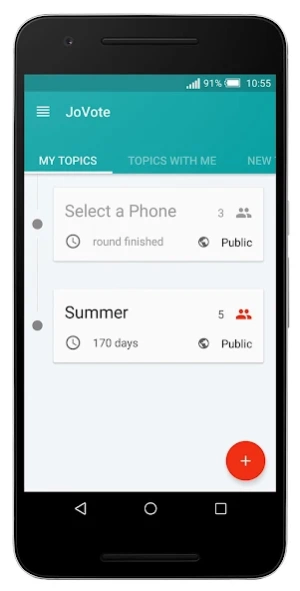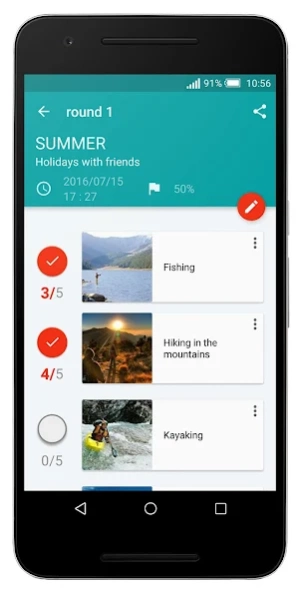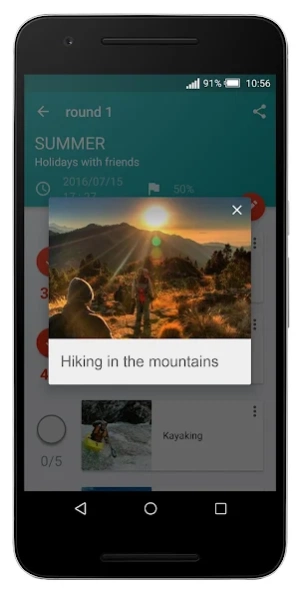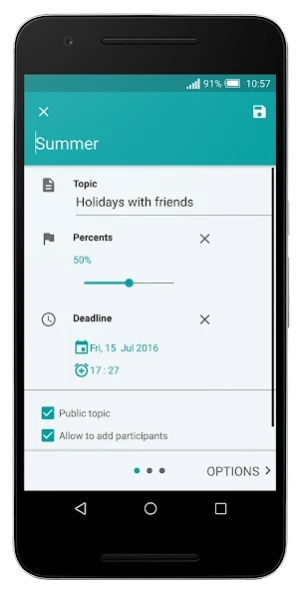JoVote 1.1
Continue to app
Free Version
Publisher Description
JoVote - JoVote (Joint Vote) app is a handy tool of a collective decision-making
JoVote (Joint Vote) app is a handy tool to assist you, your friends and colleagues with a collective decision-making based on the preference of the participants’ majority.
Can’t decide where to meet up with friends – bowling or billiards? Want to schedule a team building on a day suitable for everyone? Or help your friends to agree on a gift from your wish list? Discussing plans for the weekend: relaxing spa/sauna, BBQ in a park, or a stirring quadracycle ride?
Keen for your preference to be chosen, but looking for a well-balanced joint decision? A wise and simplest solution is to vote among your group for a number of available options.
JoVote features:
• Set up unlimited voting rooms/topics
• Connected accounts;
• Topic sharing;
• Define unlimited number of voting options for a topic
• Add more options into someone’s else topic
• Easy to add new topic participants
• No registration is required (guest mode)
• Multiple voting rounds with voting percentage
• Voting history
• Push-notifications
About JoVote
JoVote is a free app for Android published in the System Maintenance list of apps, part of System Utilities.
The company that develops JoVote is ELISOFT CO., LTD. The latest version released by its developer is 1.1.
To install JoVote on your Android device, just click the green Continue To App button above to start the installation process. The app is listed on our website since 2016-02-16 and was downloaded 2 times. We have already checked if the download link is safe, however for your own protection we recommend that you scan the downloaded app with your antivirus. Your antivirus may detect the JoVote as malware as malware if the download link to com.elisoft.jovote.server_product is broken.
How to install JoVote on your Android device:
- Click on the Continue To App button on our website. This will redirect you to Google Play.
- Once the JoVote is shown in the Google Play listing of your Android device, you can start its download and installation. Tap on the Install button located below the search bar and to the right of the app icon.
- A pop-up window with the permissions required by JoVote will be shown. Click on Accept to continue the process.
- JoVote will be downloaded onto your device, displaying a progress. Once the download completes, the installation will start and you'll get a notification after the installation is finished.